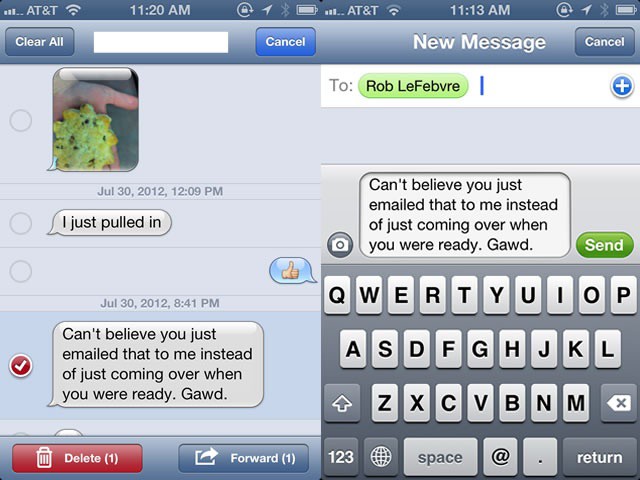Here’s an obvious yet often overlooked tip – something that I’ve personally looked at every time I use the Messages app on my iPhone, but never really “connected” with.
I’ve often needed to send along a specific text message, to a boss or co-worker, or even to a family member. I’ve often copied an individual message, then pasted it into a message of my own to the new person.
Starting in iOS 5 iOS 4, though, there’s an easier way – forwarding it. Here’s how.
Open up your Messages app on your iPhone (or iPad – it works there, too). Tap into the conversation with the person you want to forward the message from. Tap the Edit button in the top right corner, and then tap on the message you want to send along to another contact. Tap the Forward button in the lower right corner.
A New Message page will slide up from the bottom and allow you to type in the name of the contact you’re sending the message to. The message you’re sending is placed into the message field, and will be sent with a quick tap on the Send button, as per normal.
To delete individual messages, follow the same process as above, but tap Delete instead of Forward.
Got an iOS tip of your own? Need help troubleshooting your iPhone, iPod touch or iPad? (sorry, you need Javascript to see this e-mail address) or leave a comment below.