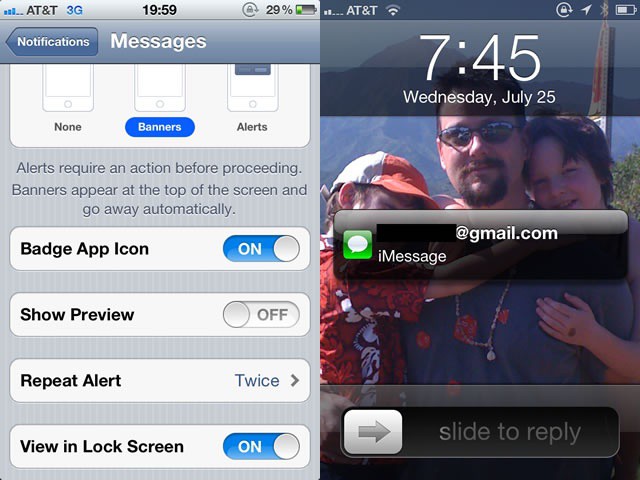Has this happened to you? You’re out and about with friends, and a text message (or iMessage) hits your iPhone. Being a serious iPhone user and Tweeter, of course, you’ve left your iPhone out on the tabletop. Unfortunately, the text message that shows up on your screen isn’t very flattering to the friend sitting immediately to your left. She sees it, gets upset, storms off. Nobody wins.
With a quick trip to Settings, however, you can prevent this tale of tears and keep your iMessages for your eyes only. Here’s how.
Hop onto your iPhone (or iPad or iPod touch) and launch the Settings app with a tap. Tap on Notifications, and then scroll down to the Show Preview toggle. Tap this OFF.
Now, when a message shows up, it will just show who it’s from, not what they said. Which, you know, could be handy. If you don’t even want to see that much, toggle the View in Lock Screen to OFF as well, and they won’t pop up in the lock screen, though if you’re using your device, and have the banners and notification sounds ON, you’ll get them. Just not in the Lock Screen.
This should help you avoid a lot of potentially embarrassing situations created by the ubiquity of communications that we are all starting to take for granted. Or at least keep your private messages to yourself.
Got an iOS tip of your own? Need help troubleshooting your iPhone, iPod touch or iPad? (sorry, you need Javascript to see this e-mail address) or leave a comment below.