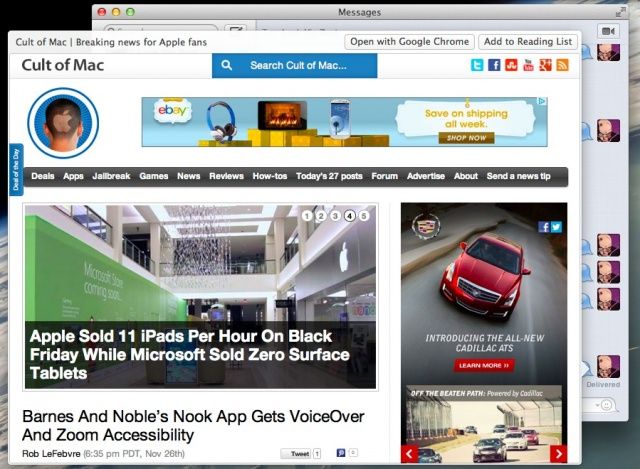If you’re anything like me, you use the Messages app in OS X Mountain Lion to keep chatting with those iMessage-happy iOS users in your group of friends when you’re at your computer. Nothing’s more annoying than having to pick up my iPhone while I’m on my Mac, just to text someone back.
With the OS X Messages app, I can just chat with them as if they were on any other instant message client, using the full keyboard on my app instead of the tiny one on my iPhone. Sometimes, though, friends might send along a web link. When I don’t want to have to click through to see it in Safari or Chrome, I preview it right in Messages.
When someone sends you a URL in Messages, it will look like a blue link within the blue Messages chat bubble. If you hover your mouse over the link itself, a little black triangle will appear near the end of the link.
Click on that triangle, and a popup window will appear. It will load the linked web page right there for you, and even give you a couple of buttons, one to open in your default web browser, and one that will let you Add to your Safari Reading List. How cool is that? So, if you’re busy with the chat, or some other work-related thing, you can check the link out real quick, decide if it’s worth clicking through to, saving for later, or just skipping altogether.